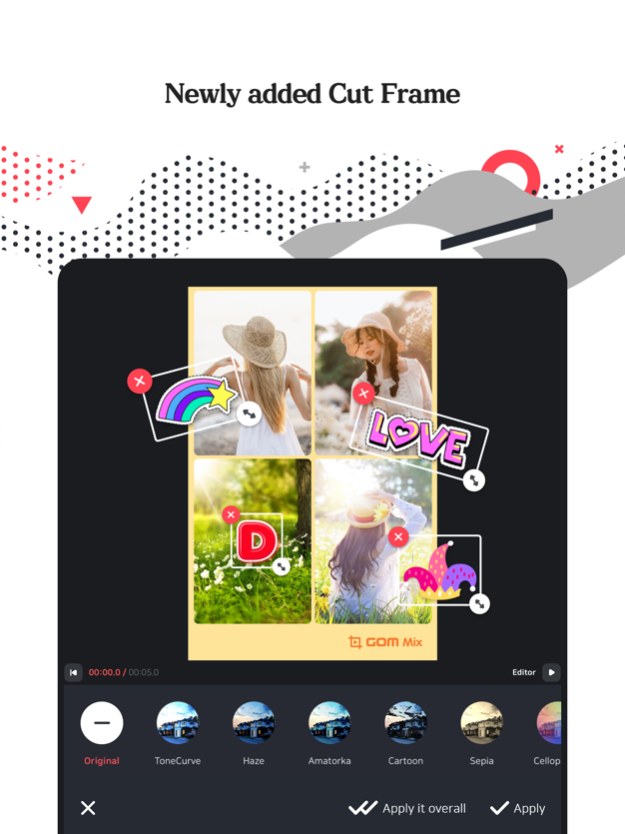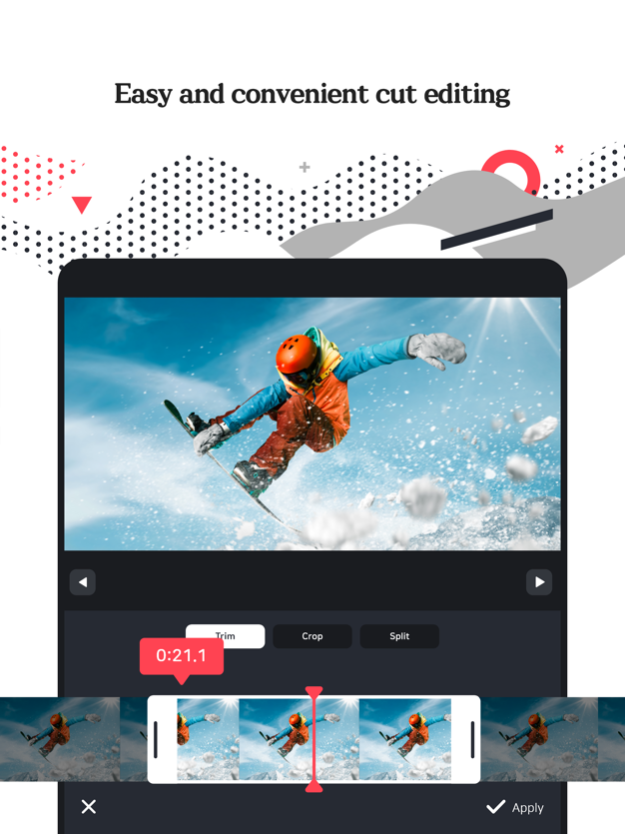GOM Mix - simple video editor 1.0.8
Free Version
Publisher Description
Best 4 Cuts of your life into videos!
Cut Frame Video feature is newly added to make your own videos just with camera shots and simple editing!
All new GOM Mix! Free
GOM Mix, the quick and easy video editing app for anyone
Try it now
PIP function, make exciting videos by inserting photo/video over a video
● Add copy function using AI Image Cutout function
ㆍ Use fun effects such as Clone Copy and Clone Absorption using AI Image Cutout.
●Additional 30 GIF stickers!
ㆍ Added 30 moving stikers in editing & cut-frame
● 369 stickers added in the video editor
ㆍ 369 stickers in cut-frame, now available in the video editor
● Cut Frame Video feature (collage)
ㆍ Make your own videos using camera shots and simple editing
ㆍ Decorate your videos using 369 stickers
● The essential video editing application.
· Video editor which makes videos by adding image and video sources
· Use Crop, Volume Control, Speed, Rotate, Flip, and other basic editing features
· Edit/Delete a section of the video you want
· Image duration settings available
· With the PIP function, make exciting videos by inserting photo/video over a video
● Add/Edit audio (BGM) - mp3
· Setting sound effects, BGM for each section of the video you want available
· Audio section editing, arrange/insert audio for the desired location available
● Various video editing features
· Adding text to videos and images available
· Font provided and text color/size/location settings available
· Various built-in filters provided
● High-quality encoding and instantly sharing on social media.
ㆍ Able to share files encoded with quality/size fitting into social media platforms such as TikTok or Instagram
** Access permission
[Storage] Required permission for Import/Save media files stored on my device.
** Please contact us through customer service anytime if you have experienced any inconveniences or valuable feedback!
- https://www.gomlab.com/support/
- gomlab@gomcorp.com
May 22, 2023
Version 1.0.8
ㆍBug improvement and product stabilization
ㆍAdded clone effect using AI Image Cutout
ㆍAdd reverse playback function
ㆍTimeline improvement for easy editing
ㆍAdded help guide from speech bubbles
About GOM Mix - simple video editor
GOM Mix - simple video editor is a free app for iOS published in the Recreation list of apps, part of Home & Hobby.
The company that develops GOM Mix - simple video editor is GOM&Company. The latest version released by its developer is 1.0.8.
To install GOM Mix - simple video editor on your iOS device, just click the green Continue To App button above to start the installation process. The app is listed on our website since 2023-05-22 and was downloaded 0 times. We have already checked if the download link is safe, however for your own protection we recommend that you scan the downloaded app with your antivirus. Your antivirus may detect the GOM Mix - simple video editor as malware if the download link is broken.
How to install GOM Mix - simple video editor on your iOS device:
- Click on the Continue To App button on our website. This will redirect you to the App Store.
- Once the GOM Mix - simple video editor is shown in the iTunes listing of your iOS device, you can start its download and installation. Tap on the GET button to the right of the app to start downloading it.
- If you are not logged-in the iOS appstore app, you'll be prompted for your your Apple ID and/or password.
- After GOM Mix - simple video editor is downloaded, you'll see an INSTALL button to the right. Tap on it to start the actual installation of the iOS app.
- Once installation is finished you can tap on the OPEN button to start it. Its icon will also be added to your device home screen.